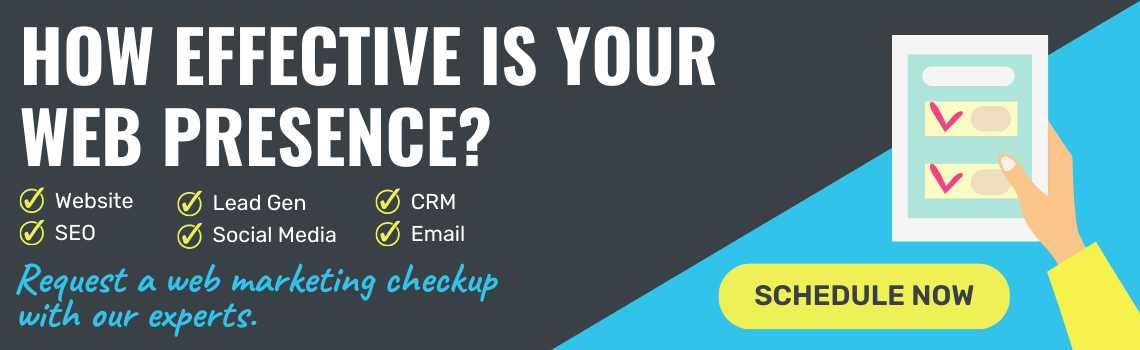The Basics of Web Accessibility
Posted by Emery Pearson on Oct 19, 2022 12:00:00 PM

Hopefully by now you know that having an accessible website is a must. Not only is it a matter of ethics and equity, it is also a legal requirement.
The United States and many other countries have enacted laws and regulations related to web accessibility. According to the Guidance on Web Accessibility and the ADA, "Web accessibility for people with disabilities is a priority for the Department of Justice."
Recent years have seen an increase in the number of lawsuits against companies and institutions with inaccessible sites. Bottom line: Yes, you can be sued if your website is not up to ADA standards. Though that might sound worrisome, my point in sharing this is to illustrate that web accessibility matters–and it matters a lot. It matters not because there's a law that says so, but because accessibility impacts enough people that there are laws in place to ensure they receive equitable access across the web.
If you're new to accessibility for the web, you're in the right place! Let's take a look at the basics you need to know about accessibility.
Why Web Accessibility is Important
Physical accessibility is often easier for most people to understand because it's visible: A wheelchair user, for instance, cannot use regular parking spaces, nor can they navigate stairs to get into a building. Accessible parking and ramps are physical manifestations of accessibility that we can see and understand. Of course, this isn't the only kind of physical accessibility need–not by a long shot–and we still have a long way to go in physical spaces to address the myriad other folks who struggle to navigate public spaces (but that's another story).
In the early days of the internet, most online spaces were not designed with users in mind, let alone users with different accessibility needs. As we have become even more reliant on the web for personal, professional, and even civic needs, attention to user experience has become a key part of building and maintaining a site.
Unfortunately, it has taken a long time for us to realize that simply designing for "user experience" doesn't take into account the various users who have different experiences. For example, creating a new website that seems user friendly but uses colors that are difficult or impossible for some users to discern creates a poor experience for those visitors. Or, uploading videos without captions, or images without alt text, immediately excludes a portion of your site visitors.
Accessible sites reduce barriers for visitors, reduce the risk of legal issues, and are simply more ethical and equitable. Why else does web accessibility matter? Here's an impartial list:
- If your website isn't accessible, you are missing out on a sizable amount of visitors and potential customers.
- Accessible websites offer a better user experience for everyone.
- Accessibility is linked to good SEO
- Easy-to-navigate sites convert better.
Accessibility Basics
Accessibility encompasses far more than alt text on images and captions for videos, though those are super important aspects. In fact, designing for accessibility means accounting for a range of disabilities including:
- Visual: such as visual impairment, color blindness, limited vision
- Cognitive: such as dyslexia, autism, learning disabilities
- Auditory: such as deafness or hard of hearing
- Neurological: such as epilepsy, memory loss, functional neurological disorders
- Physical: such as Parkinson's, amputation, repetitive stress injury
These categories encompass far more than the listed examples, and many require types of assistive technology (like screen readers, voice recognition, or alternative keyboards, to name just a few) that makes understanding their needs important. Additionally, non-permanent disabilities and other needs fall under these categories–for example, someone with a broken arm, someone experiencing tinnitus, or older users who struggle to use technology.
The World Wide Web Consortium’s (W3C) guidelines say that the principles of web accessibility are that users can "perceive, understand, navigate, and interact with the Web." Designing for and implementing accessibility best practices means following those principles and practicing inclusivity in all elements. Some aspects of accessibility may require more complex planning and implementation, but much of it is easy to enact right away, which we'll cover next.
Implementing Accessibility Now
Ideally, accessibility is part of your strategy from the beginning, and your website is built with best practices in mind. But if you already have a website, that's okay! You can start implementing accessibility measures now and make the necessary adjustments to your site as you're able.
Written Content
A good place to start is your content, especially if you regularly add new articles or pages to your site. Some quick and easy tips for accessible content include:
- Make sure your writing is clear, concise, and readable. Avoid overly complicated language, excessive metaphors, acronyms without explanation, and long sentences.
- Make use of whitespace throughout the page, including shorter paragraphs and easy-to-digest listed items when possible.
- Format using proper headings (h2, h3, etc.) to structure the page logically.
- Ensure page titles are clear and properly formatted.
- Avoid excessive formatting, like italics and bolding.
- Be descriptive in linking and avoid saying things like "click here."
- Mark up headings, list items, and other content structures properly.
Other Content Types
Another easy way to implement accessibility best practices is to address your multimedia content. Here are some basic guidelines:
- Images should have concise, descriptive alt text that explains what the image is.
- Audio content (like podcasts or interviews) should have transcriptions.
- Video content should have captions and transcriptions.
Forms
Forms are an important part of your website. Whether their primary function is to let current customers get into contact or for you to capture data on potential customers, it's crucial that your forms are accessible. Creating accessible forms is good for everybody. Here's a look at some of the best practices:
- Forms should be simple, with as few fields as possible.
- Forms should include basic instructions for filling them out, as well as what will happen when they complete the form (for example, someone will be in touch, or they will receive an ebook to download).
- Forms should provide clear input about errors and successful completion.
- Each field should be clearly labeled, with hints or examples if needed, with required fields also clearly labeled.
Design & Navigation Elements
While some of the design best practices will be time consuming and may require a developer, here are a few easy to tackle design features you can implement:
- Update any current issues with contrast.
- Change any instances of color being the only indicator of interactive items.
- Be sure navigation is logical and perceivable.
When you're ready to take on more designing for accessibility, you should get to know the W3C standards. There are tons of online resources that cover specifics on how to update your site. You may also consider hiring a web developer well-versed in accessibility if some of the changes go beyond your skill level (because, let's be honest, some of it is pretty technical!).
A few functions you should implement that may require a developer include:
- Make your site keyboard-friendly (ability to navigate using the tab, escape, and arrow keys), as many users navigate web pages without using a mouse.
- Ensure text is resizable so visitors can zoom in to read as needed.
- Use appropriate markup (check out W3C's tips for web design for more info).
Long-Term Accessibility Strategies
Once you have the basics down, it's a good idea to create a long-term plan to update and maintain accessibility. This may include deciding how accessibility fits into your business goals and/or your purpose statement, appointing an individual or group to take on the responsibility of accessibility, and setting regular times to monitor, test, or review standards.
Any basics you aren't able to cover initially, for example, changes that a developer needs to make, should be planned out. It's far too easy to put these types of updates on the backburner and forget about them or not have time to take them on. Create space in your budget for the changes, find a developer who is well-versed in accessibility, and put something on the calendar.
As for long-term strategies, it's helpful to view web accessibility with an inclusive design approach. Think in terms of who might be visiting your site and what they might need to navigate (and convert!) successfully. Oftentimes, certain tools or approaches are actually useful for many types of users. Resizable text, for instance, is needed for low vision users; a visitor on their smartphone may also appreciate this feature. Having a chatbot or a contact form is not just useful for Deaf or hard of hearing visitors, but also for visitors who experience anxiety.
Inclusive design helps you reach as many potential users as possible, meaning more traffic, more leads, and a better web experience for everyone. Period.

Written by Emery Pearson
Emery is the content strategist at Tribute Media. She has an MA in rhetoric and composition from Boise State University, and she is currently an MFA candidate in creative writing at Antioch University. She lives in southern California with a bunch of creatures and many plants.