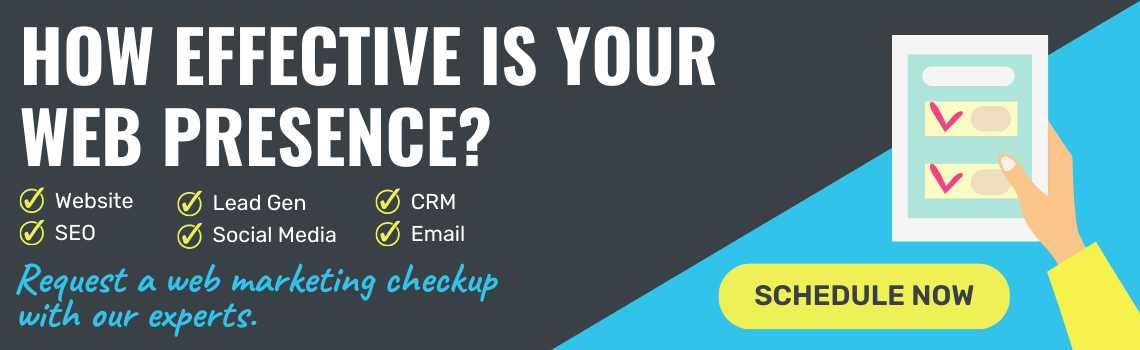The foundation of a good website content strategy is an outline of the website pages, sometimes known as a sitemap. One of the most important aspects of creating this document is determining the items in the main website navigation menu.
Why is the website navigation menu important?
For Humans:
For human website users, the menu is where they discover what type of information your website offers. When someone finds your website through a search engine, whether they've been dropped into your homepage or into an internal page, they'll often scan through your main navigation menu to determine what other gems you have to offer.
The language in the menu should be clear, concise and intuitive. Your website’s navigation menu should be intriguing, but not mysterious. Menus vary depending on the size of the website, but your main navigation items should be the highest level topics that your website covers (i.e. About the Company, Products, Services), then the items beneath would dial into more specific aspects about each of your products or services. If what you do is very complex or your website is large, then you may drill down even further in to a third generation of pages to keep things clearly organized.
For Search Engines:
Your menu should be designed for real humans, but there is significant search engine value in navigation menus. When naming the pages of your site, and particularly those pages that correspond with a navigation menu item, don’t forget about the robots! On our website, we have pages for "Inbound Marketing" and "Digital Advertising" because these terms provides both humans and search engines with specific information about what we do.
Sometimes organizations will want to have a little fun and let their personality show through on their websites, and that can be a good thing, but it’s better to use traditional terms for the main navigation menu. If you want to be original with your blog and give it a really clever name, that is fine, but it better be good because it won’t do you any favors with the search engines. If in your menu, the link to your blog says “Thoroughly Thoughtful Things” rather than simply “Blog” or “News,” then just know that while humans might find that interesting and unique, a search engine really won’t know what to do with it.
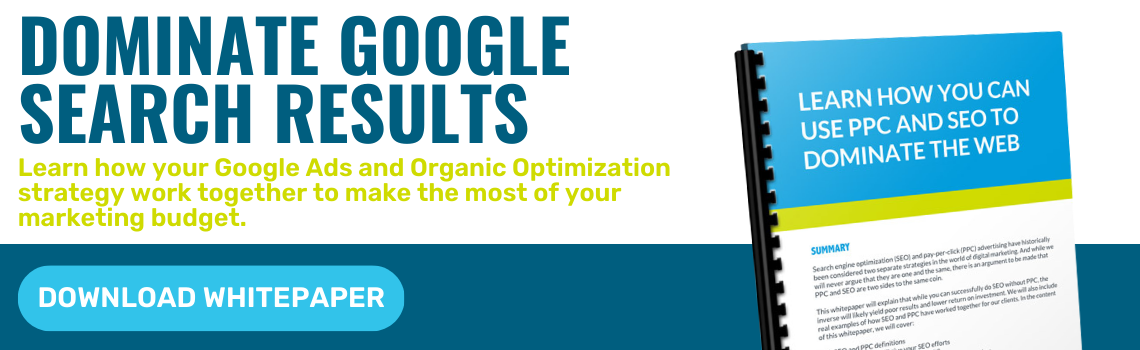
Hot Tips for Your Website Navigation Menu
- Make all pages of your website accessible from the menu. Don’t bury pages of your website by making them only accessible from links on certain pages of the site.
- Give it a prominent and traditional location. Generally, we recommend centering it somewhere in the top 25% of the site. Be careful about getting too adventurous; if someone has to hunt for it, they’ll probably just leave your site.
- Add a secondary menu when appropriate. A secondary menu is great for administrative links like user login or support requests. It’s also great for links that people who use your site often will return to often like a blog.
- Think mobile. Even if you have a beautiful highly-designed menu on your site, make sure the info is organized in a way that will hold up on a mobile device where the menu changes to a simplified list.
Menus are instrumental in optimizing your website for humans and search engines, alike. But it's only a piece of the website optimization and user experience puzzle. For a deeper dive, schedule a web marketing checkup.