Writing Better Blog Posts with AI: ChatGPT Guide for Content Creators
Posted by Emery Pearson on May 1, 2023 12:46:00 PM
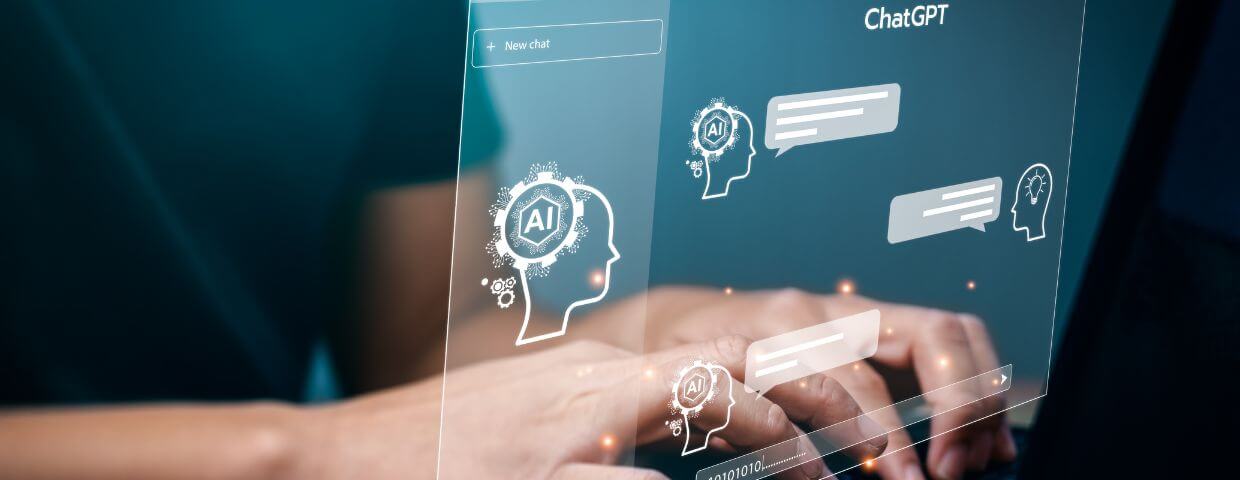
It's been impossible to escape conversations, social media posts, and articles about AI, and at Tribute Media, we're definitely not immune. So far on our blog, we've covered AI and SEO, created a case study on supplementing web content with ChatGPT–and we've got plenty more in the works.
As a writer, I started out skeptical about AI content generators like ChatGPT. Luckily, I found a lot of enthusiasm about it in various corners of the web and started playing around with it pretty quickly. I can see why some folks worry about it–and truthfully, AI is far from unproblematic, though that's a topic for another day–but ultimately, I see it as a fantastic tool for creating content, especially blogging. But it can take time to figure out how best to work with it based on your needs and abilities. Here I'll share some of what I've learned along the way so you can try it out for yourself.
How to Work with AI for Blogging
Before we dive in, some caveats. I primarily use ChatGPT, so that's what I'll talk about here, though presumably the other options out there operate similarly. You may want to try out different AI to find the one that works best. Keep in mind that each one has limitations; ChatGPT, for example, only has knowledge dating to 2021.
Most importantly, don't share anything with AI that is proprietary or sensitive–basically, don't share financial data, customer information, or anything else that you don't want people outside of your organization to know. AI is still learning, and it will take what you share and learn from it.
The Power of Prompts
Here's the first thing to know: Everything depends on your prompts. There's a reason why "prompt engineering" is a whole thing. ChatGPT can help you in practically any capacity when it comes to writing your blog posts, but you have to know what to ask. If you say, "Write a blog about using AI," you're going to get something, and it's probably going to be pretty basic. You're not getting anything unique, considering how many other people could be using that exact prompt. Instead, use prompts that will help you brainstorm, edit, expand, and optimize the content that you will write.
It's also good to know that you can keep asking and reframing your prompts to get more in-depth. For instance, you can ask for unique approaches to something, a list of questions you could answer, or a few different versions of an outline to work off of. The more you ask and the more information you can provide, the more useful the output will be.
Here are a few more ideas for creating good prompts:
- Try asking what ChatGPT needs from you to write whatever it is you're trying to create.
- If you don't like the tone or voice of the response, ask it to rewrite in a different way (and be specific, like, "rewrite in a more conversational tone").
- Input some example text if you want to refer to it or if you want ChatGPT to try and mimic the tone (this doesn't always work, but it can be helpful).
- Similarly, keep in mind that you're always "training" AI, so any additional context, examples, or information you provide will help it learn.
Don't Limit Yourself
I didn't realize just how much ChatGPT is capable of until I started trying different things. Soon I learned I could use it in so many different ways, even outside of work. For my creative writing, I've had fun getting writing prompts or having it help me tell a story. I gave it a bunch of information about me and had it create a LinkedIn summary. It's fantastic for clarifying complicated subjects, rewriting things I've overwritten (I tend to be wordy), and providing ideas for how to improve processes. I've seen articles (okay, TikToks) about people using it to plan trips or parties, write code, or find new hobbies. I've scrolled past many more that showcase the various ways folks are finding ways to use it.
Bringing us back to blogging, this all means that there are seemingly endless possibilities depending on what you need. Use it to develop ideas and find inspiration, and then put your own unique spin on the content. Or use it to improve your writing processes, such as by suggesting better word choices or identifying areas where you can improve readability.
According to ChatGPT itself, some ways you can use it for blogging include:
- Generating alternate headlines for your blog posts
- Generating content for social media posts related to your blog
- Generating topic ideas for your blog
- Generating content for a blog series
Bonus tip: If you struggle with coming up with good titles for your blogs (it's me, hi) or if meta descriptions baffle you, ChatGPT is ridiculously helpful.
How I Use ChatGPT for Blogging
Though I've covered a lot of different ideas on how to put ChatGPT to work, here are some specific ways I've used it recently.
Condensing paragraphs: As I said above (lol), I can be wordy. And sometimes repetitive. Feeding a couple of paragraphs into ChatGPT and asking it to condense them is helpful for cutting and polishing drafts.
Finishing sentences: Sometimes I start a sentence and don't know where I'm going… and I never get there. Oh but ChatGPT can. It needs some context, but if I ask while I'm having a conversation about a piece, it usually gives me enough to go off of so I can finish the dang sentence.
Hyper-specific outlines: To create an outline, I provided ChatGPT with several things I wanted it to use, including the purpose of the post, the audience, the CTA, the main points I wanted to touch on, and more. The resulting outline was great for helping me get started.
Changing tone: If you've ever started a blog and set it aside for a week or two, you might have experienced that thing where you're a whole different person when you come back to it. To maintain consistency–or just if I hate the way something sounds–I'll ask ChatGPT to rewrite it based on specific parameters.
Removing cliches: Cliches can unavoidable when you write a lot, especially if you write on the same topic or are in industries where cliches are common. I like to feed my obnoxious cliches to ChatGPT and ask it to remove them.
Brainstorming: Once I have a long conversation with ChatGPT and I've finished my writing, I'll ask it about some future related topics I could write about. This ensures I've got plenty of ideas and that I cover topics in-depth.
Collaboration: In all of these examples and the many other instances where I've used ChatGPT, the one thing I always do is make edits to whatever it gives me–essentially, it's my collaborator in writing. Its best use is for helping me figure out what I want to say–not when I'm having it say something for me.
How Not to Use AI
Don't copy/paste the output into your blog and call it a day. ChatGPT and AI in general are helpers–don't have them do all the work without you reviewing and humanizing what it gives you. Hopefully you've seen enough to know that there are oodles of options for using AI to help you blog–from generating ideas to revising to finding unique openings that lead to great content–and that it's best used as a tool, not a replacement.

Written by Emery Pearson
Emery is the content strategist at Tribute Media. She has an MA in rhetoric and composition from Boise State University, and she is currently an MFA candidate in creative writing at Antioch University. She lives in southern California with a bunch of creatures and many plants.


