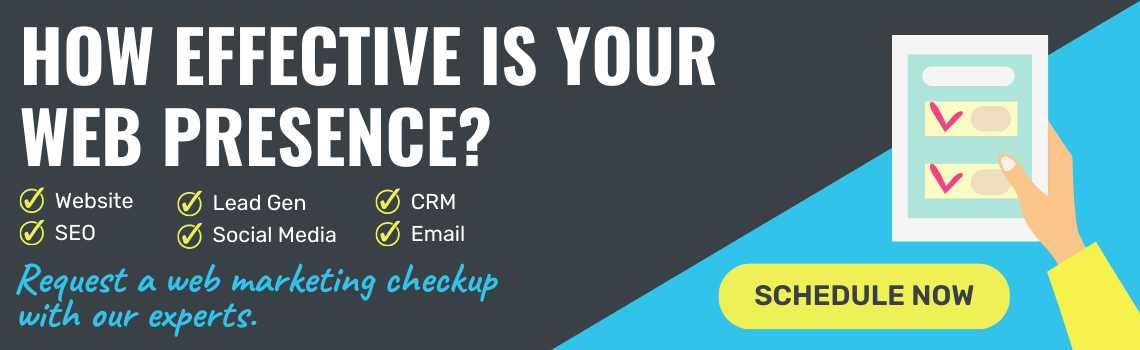What Business Owners Should Know About Using SEO Tools
Posted by Emery Pearson on Sep 28, 2021 2:48:04 PM

SEO tools are useful for businesses and marketers alike. There are many tools available—including SEMrush, Moz, Ahrefs, and others—so anyone wanting to track keywords, check website health, or conduct topic research has plenty of options to choose from.
For companies with or without a dedicated marketing team, and with or without a marketing agency at their disposal, these SEO tools provide an opportunity for engagement and a more comprehensive understanding of what's going on with their site. It's easy to see what's working (and sometimes what's not). However, using an SEO tool without fully knowing what those tools are meant for, where they pull data from, or how to interpret the various percentages and tool-provided suggestions can make for a frustrating experience.
Let's take an in-depth look at what these tools provide and how you can use their information to understand and improve your website. But first, let's look at what we mean when we say "SEO tools."
SEO Tools Defined
SEO tools is an umbrella term for any app, software, or tool that allows you to learn something about a website pertaining to search engine optimization. So, that might be a comprehensive, often paid service. It might be keyword-specific, meaning it only provides tools for conducting keyword research or tracking keywords on your site or others'. Some are best used for site audits while others offer browser plugins to let you see what's happening on any given webpage in real-time.
Most of these tools have at least some sort of free version, but many require a subscription to get the full range of data and additional bells and whistles.
Here are a few SEO tools that our agency regularly uses:
- SEMrush
- Screaming Frog
- SERP Simulator
- Answer the Public
- Soovle
- Google Search Console
- HubSpot Website Grader
What SEO Tools are BUILT For
As I mentioned above, many of the tools, especially the free ones, have a single purpose. There are tons of options that are just for keyword research, which is a good thing. Different keyword tools provide different ideas, so using a few means more keyword and topic ideas.
Comprehensive tools usually offer site audits so you can see the overall health of your site, keyword tracking, competitor research, and more. For instance, we have a paid subscription for SEMrush, which we use to keep track of our clients' overall site health, keyword rankings, social media posting, and content performance —among other things. SEMrush is also great for topic research, backlink research, and organic traffic insights.
If you are getting started with SEO, here are some of the things you'll want to use one or more of these SEO tools for:
- Tracking website health (including broken links, duplicate content, and technical errors)
- Monitoring keyword changes
- Seeing who is linking to your site
- Keeping track of competitor keywords, backlinks, or content
And, more specifically, you can use certain tools for:
- Viewing organic performance
- Seeing what Google has indexed (Google Search Console)
- Topic and/or keyword research
- Checking page speed and other metrics
- Getting suggestions for improving on-page SEO
No one tool does it all; you'll undoubtedly find a few different sites and apps that provide you with the most relevant data for your business. You'll also find that sometimes information varies from tool to tool.
SEO Tools AREN'T Perfect
Bottom line, any given SEO tool is not the be-all, end-all of website information. (Although if I were going to listen to just one of them, it would be Search Console, since it comes from Google.) SEO tools will tell you things like your backlink profile is toxic or your website health is poor. Sometimes that is absolutely true. Sometimes—oftentimes—it isn't.
SEO tools cannot give you a complete picture of your website, because they are not human. For example, every website we run through a website grader will tell us that the site's speed isn't good. What that website grader isn't telling us is that it's impossible to have excellent speed when a website is built on a CMS—that's the tradeoff for having a website that we and our clients can make changes to without being developers. Yes, site speed matters to Google, but only humans can really interpret the data and determine whether it's realistic to improve site speed based on the suggestions.
Similarly, every single website has errors when it is run through a site audit. The best I think I've seen is something like 92% in SEMrush. Again, because most sites use a CMS, there will always be some kind of error. Aiming for 100% site health is an exercise in futility. On the other hand, you can and should fix all the errors you can, but not everything is fixable. And, more importantly, search engines are not using that same data to judge your website.
How to Interpret SEO Tool REPORTS
Now that you know what these tools can and can't do, let's take a look at putting them to work (while keeping in mind that they aren't infallible).
First, if you work with a marketing agency or have an in-house marketing team, trust that they perform regular research and know what they're doing. It's totally reasonable to wonder about your site's health or ask why something is saying your backlink profile is toxic—and being involved with your website and marketing is important for business owners. But your marketers will have a different take on what's happening with your site and why. They are able to interpret and apply the given information based on their understanding of the website. SEO tools don't have the ability to infuse data with context—that's not what they're built for.
More often than not, these tools will report errors such as “unminified javascript” or “unminified CSS”, but common errors such as those are often a result of a tradeoff of having a website that’s easy to update or one that has the necessary third party tools embedded to help support your business goals and your customers.
What Google Says Matters Most
While user experience and website performance are becoming increasingly more important in SERPs (as outlined in Google’s latest 2021 algorithm update), pages with the best information will always prevail and rank better overall.
What does that mean for you as a business owner or the one in charge of your company's web presence?
Continue to monitor your technical SEO and use best practices when it comes to reducing page load speed and improving user experience, but don’t let auto-generated technical SEO reports consume you. As long as your website content is informative and helps website visitors, you’re in the clear.
Still Not COnvinced?
As we mentioned, it’s totally reasonable to believe there are major fixes needed based on what these generated reports are communicating. Which is why we did a bit of research on some of the biggest names out there once the Google Core Update rolled out to help put our clients' minds at ease. These examples show what the site's performance number (out of 100) are, and why they have the score they do, according to Google.
Example #1: HubSpot
HubSpot, an emerging leader in web marketing and user-friendly web development with over 3300 employees across 9 countries, came back from a popular website performance tool with only a 30 in desktop performance and a 61 in mobile performance. Again, this is a major player in web marketing and web development space with an average of over 1.5 million website visits per month and a domain authority score of 92. You can see below that even with a low-performance score, the site continues to rank for over 580k keywords and has acquired over 343 million backlinks—resulting from the high-quality and informative nature of the content on their website.
Click here to learn how to run a website performance audit using Google's free Lighthouse tool so you can follow along with our examples below.
Errors That Contributed to Their Score:
- First Contentful Paint
- Speed Index
- Largest Contentful Paint
- Time to Interactive
- Total Blocking Time
Needless to say, these commonly reported performance errors haven’t slowed down the success of HubSpot’s website traffic or keyword rankings.
Example #2: Apple
Now, for a company that needs no introduction. Apple ranks for over 7.5 million keywords, gets more than 276 million in monthly traffic, and has a domain authority of 100 (yes, you read that right). Yet, their website performance report resulted in a score of only 37 on desktop.
Errors That Contributed to Their Score:
- First Contentful Paint
- Speed Index
- Time to Interactive
- Total Blocking Time
Example #3: Neil Patel
Neilpatel.com, another well-known industry expert is the last on our list. Similar to HubSpot, he provides great insight into the state of SEO today through blogs, video content, and newsletter and offers his own free website insight tool UberSuggest. But even Neil Patel himself scored a humble 58 on desktop performance. One of the reasons for this is his love for providing tips and tricks via embedded YouTube videos. He surely knows embedding third-party code (YouTube hosted video content) on his website will slow it down slightly, but the risk is worth the reward based on how his audience prefers to digest his content.
Let's Recap
SEO tools are great for a variety of use cases, but they shouldn't be your only source of information about what to prioritize when it comes to your website. Enlist the trust of those around you with a web marketing background or find a web marketing company that specializes in SEO best practices to help you read between the lines of these SEO reports.

Written by Emery Pearson
Emery is the content strategist at Tribute Media. She has an MA in rhetoric and composition from Boise State University, and she is currently an MFA candidate in creative writing at Antioch University. She lives in southern California with a bunch of creatures and many plants.